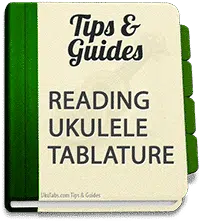Do you want to know how to read ukulele tabs? Read on, and you will find out.
Three main types of songs
On UkuTabs, songs are categorized into three main types:
- chords (CRD)
- tablatures (TAB)
- chords and tablatures (MIX)

Music tablature or tab is essentially another kind of musical notation for stringed instruments (as distinct from staffs, with treble clefs and notes). It is a lot simpler than musical scores for the piano, let’s say, so it shouldn’t be that difficult to learn. Tabs can be very handy to have when you are trying to learn a fingerpicking song. They show you exactly where to place your fingers on the fretboard and usually show the tempo as well. Note: if you know how to read guitar tabs, you also know how to read ukulele tabs!
Basics of how to read ukulele tabs – you gotta start somewhere
Let’s start at he very beginning, with the base of a tablature and how to read ukulele tabs. The very basis of every single tab is these four lines, usually shown with dashes. Each line represents a string, from bottom to top: GCEA. So when you are looking at the neck of your ukulele (with the headstock at the top and the body at the bottom) the G string is the one furthest to the left and A is the one furthest to the right.
xA|-----------------------------| xE|-----------------------------| xC|-----------------------------| xG|-----------------------------|
Starting with this base, numbers will be written over the “strings” and it will look something like the illustration below. But how do you play this? A tab is always read from left to right and each number refers to the fret number. In this example you would: pluck the 3rd fret of the bottom string (A). Then you would pluck the open E string (open string = 0), followed by the open C string. Then the open G string. Then… you see, you already know how to read ukulele tabs!
xA|----3------------------------| xE|--------0---------------0----| xC|------------0-------0--------| xG|----------------0------------|
Chords in tablature
Most of the time you will simply see the chord name above the lyrics or a few chord names next to each other. However it may be that chords are shown as below. This means that you should play all the notes vertically aligned together (as a chord). Here you can see the following chords: F, G, C, Am, D7 and G7. This is mostly used when people are trying to show you what the rhythm and tempo is.
xA|----0---2---3---0---3---2----| xE|----1---3---0---0---2---1----| xC|----0---2---0---0---2---2----| xG|----2---0---0---2---2---0----|
Music tablature symbols
Hopefully you are starting to understand the basics of how to read ukulele tabs or tablature now. On rare occasions, you might see these symbols in ukulele tablatures. These are a little bit more advanced and aremostly used in guitar tabs.
Hammer-on – “h”
Hammer-ons separate two different notes. You play them by plucking the note before the “h” and then pressing the note after it. In this example, you pick the second fret of the C string, and then “hammer-on” the third fret of the C string.
xA|----1------------------------| xE|----1------------------------| xC|--------2h3------------------| xG|--------------3--------------|
Pull-off – “p”
A pull-off is basically the opposite of a hammer-on. Here you will pluck the A string, third fret and then pull-off (let loose) whilst already holding the A string on the second fret.
xA|---3p2-----------------------| xE|---------3-------------------| xC|-------------2---------------| xG|-------------0---------------|
Alternative hammer-on / pull-off – “^”
Hammer-ons and pull-offs are also often indicated with the “^” symbol, mainly used to show a combination of the two. In the example below you will have to play an open E string, hammer-on the third fret of the E string and then let loose again (pull-off).
xA|----0------------------------| xE|--------0^3^0----------------| xC|----------------4------------| xG|-----------------------------|
Sliding – “\” & “/” or “s”
Sliding is mainly used in groovy and funky songs. Ascending slides are displayed with a “/” symbol and descending slides with a “\” symbol. Most of the time it is quite obvious in which direction you should slide. In that case a “s” is used to tell you to slide. Here you will pluck the A string, second fret and slide up to the fifth fret. Then you will pluck the E string, third fret and slide down to the second fret.
xA|----2/5----------------------| xE|----------3\2----------------| xC|----------------4------------| xG|-----------------------------|
Harmonic notes – “♦”
Maybe you have already come across the symbol for harmonic notes but didn’t know what it meant? Well, now you’ll know! Harmonic notes are noted in tablature with a diamond shape. There is a whole separate guide dedicated on ukulele harmonics.
xA|----------------------♦12----| xE|----------------♦12----------| xC|----------♦12----------------| xG|----♦12----------------------|
Rhythm and tempo in tablatures
As you can see, reading tablatures isn’t that difficult once you understand the basics. The problem is, however, that it might be difficult to figure out what the rhythm or tempo is. This is sometimes resolved by putting some numbers closer to each other then others (the closer the numbers, the faster you play them after each other). Some tablatures will also be divided into different measures, but this is not common. My main advice is to use the tablature as an aid. Listen carefully to the song you are trying to learn, so that you already know the tempo, rhythm and feel of the song.
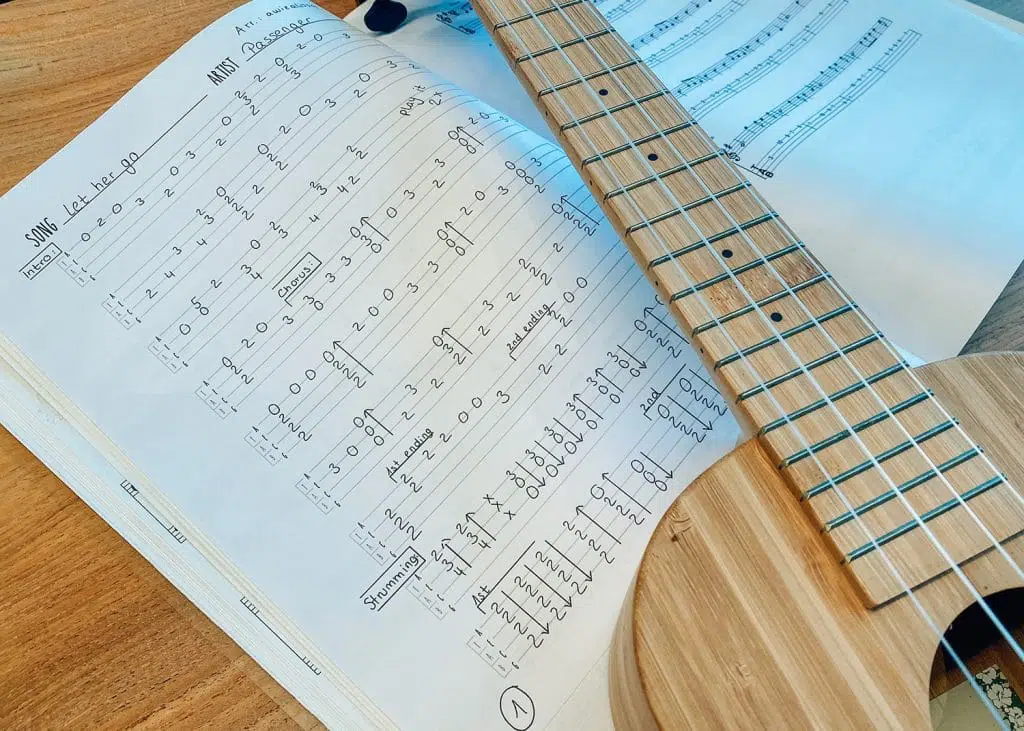
Need more input?
Feel free to contact me whenever you need more information about how to read ukulele tabs and tablature. I think you can begin to play the UkuChords now! Also check out the Ukulele Chord Namer.
Interested in playing ukulele bar chords as well?